Experience environments in real time... remotely
Using RICOH Remote Field, you can experience live environments remotely in 360° 4K with the RICOH THETA
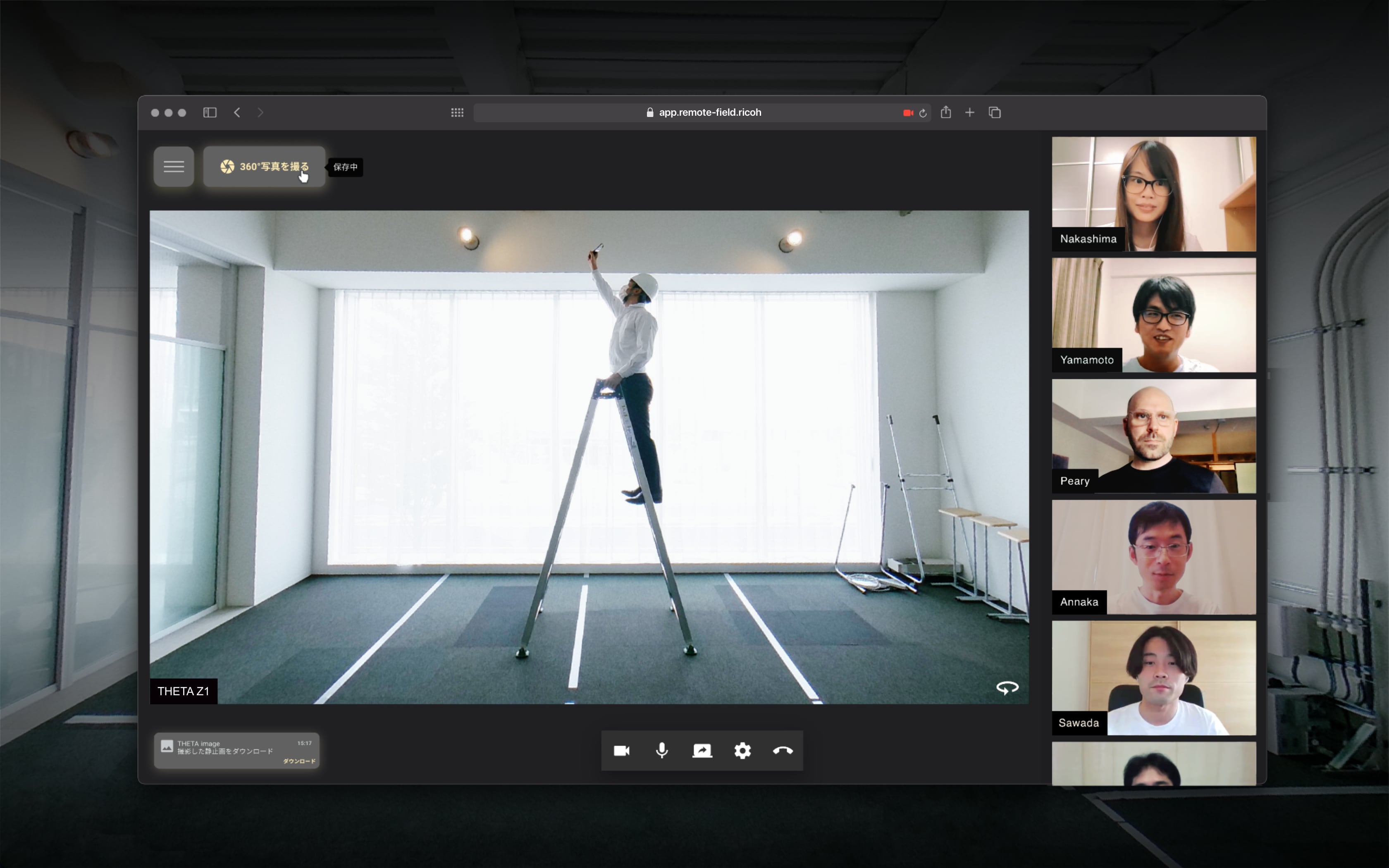
Watch use case video

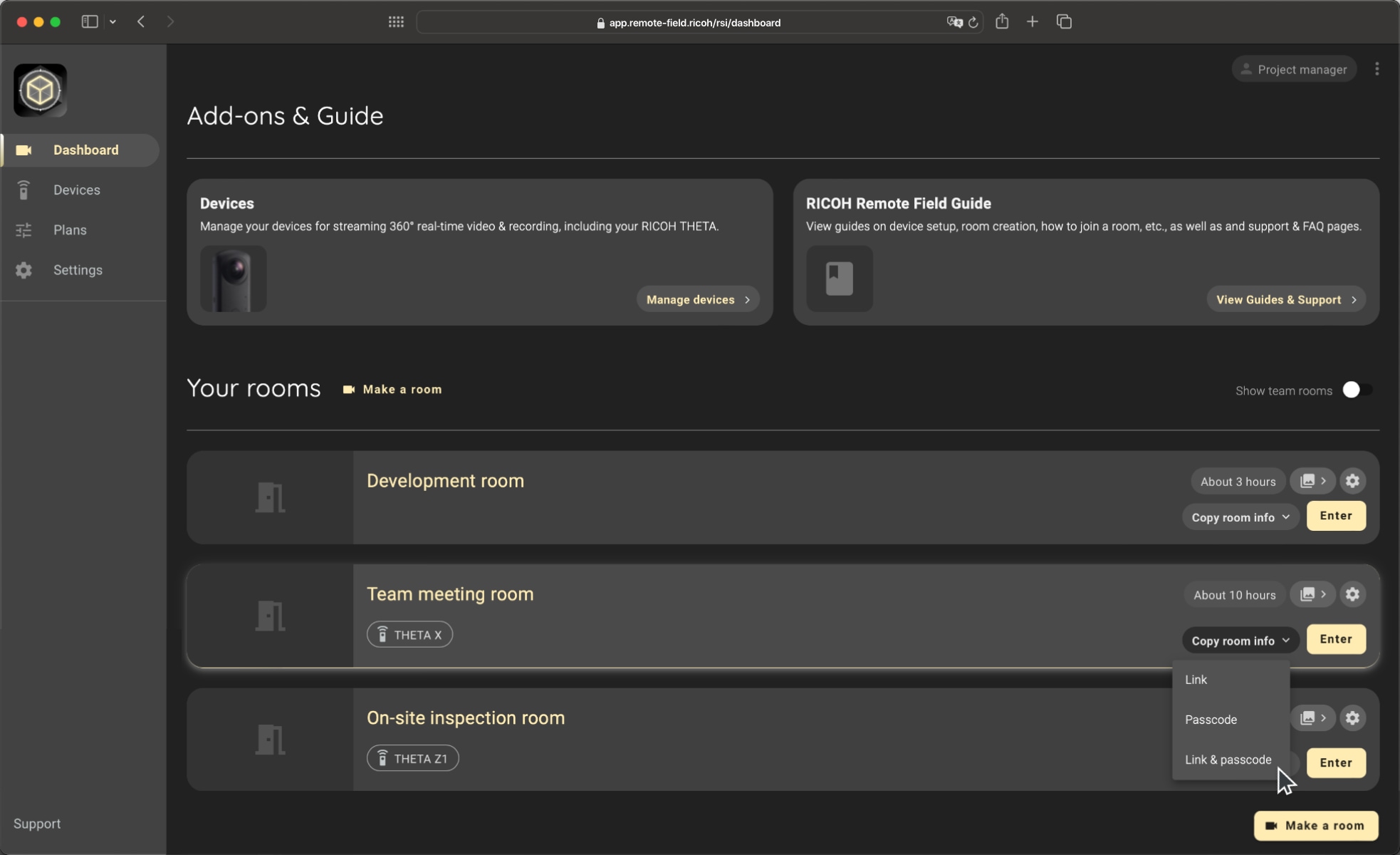
Devices
Along with smart phones, PCs, tablets, these other devices can be used for a fully immersive experience.
Meta Quest 2 is currently under development.
Use cases
Ricoh Remote Field can be used for diverse fields and business

Remote work support
Manufacturing line, nursing care, medical care

Inspection work
Firefighting equipment, outdoor facilities

Event streaming
Exhibitions, sports, stage, retailing

Remote medicine
Nursing, nursing, medical care

VR education
Lessons, hands-on learning

Remote presence
Witness inspection, safety patrol, walk-through

Shimizu Corporation & RICOH Remote Field
First of all, you can get real-time 360° 4K video. Because the viewer can freely move the image, it is easy to grasp the overall sense of the site.

Obayashi Corporation & RICOH Remote Field
We were able to increase our rate of doing safety patrols increase due to the fact that now we can do it remotely.

Nishimatsu Construction & RICOH Remote Field
We held a VR experience of out tunnel construction site. It was very positive—people said it was like they were really there.
JOWA ELECTRICAL COMPANY & RICOH Remote Field
Instructions were sent from Yamagata to the site, enabling a single salesperson to inspect, check, and wire the switchboard equipment.
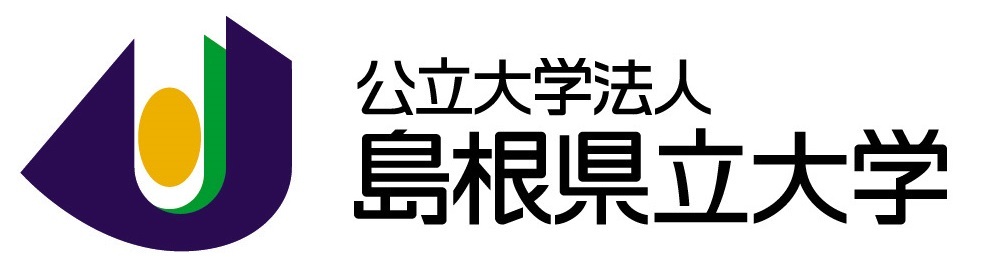
The University of Shimane & RICOH Remote Field
We aim to realize the education and support without regional disparities by connecting special needs schools in remote areas with experts in real time.
Freely choose the angle of view you want to see
With a RICOH THETA, each viewer can watch 360° video from any angle of view, so you won't miss anything.
Use multiple wearables & cameras simultaneously
Multiple camera views can be displayed side by side—RICOH THETA will give you all the angles and you can check details with a smartphone or VUZIX M400.
Record videos & take photos for later use
Record and take photos on a RICOH THETA remotely. With a 360° viewer, you view can all angles of 4K videos and images, useable on any site.
Sync others' angles to your view
With ViewMove, you can bring everyone to the view of the angle you are looking at of a RICOH THETA 360° shared view.
Features
Features in detail
RICOH Remote Field lets you stream from the field remotely, so you can understand the whole situation.
Install-less
No need to install an application. You can see all the images from a web browser.
Easy streaming
Just copy the room URL & passcode, and anyone can join right away.
Share multiple screens
Multiple people can share screens at the same time. See THETA 4K video and presentations side by side.
Remote device control
Streaming start/end, resolution/frame rate change, exposure adjustment, microphone/off, etc. can all be controlled remotely.
Individual view recording
Each view can be individually recorded. Also, taking multiple view images at the same time.
Local saving
Recordings & images of 360° THETA views & other views can all be stored locally on users' computers.

See RICOH Remote Field in action
See RICOH Remote Field's DX in action in various environments, such as remote Safety Patrol & others.
Watch use case videoSupport
Check out our manuals and FAQ to learn more. Also, freel free to contact us by our contact form if you have any questions.
Contact us
RICOH Remote Field Guide
Check for info about how to use RICOH Remote Field, RICOH THETA settings or streaming information
Support & FAQ
For support information & Frequently Asked Questions, visit our support page
Contact
Please contact us if you would like a demo or trial. We can provide materials on use cases for your particular use.
A picture is worth a 1000 words. Try RICOH Remote Field & see.
See if RICOH Remote Field is right for your environment.
Try for free